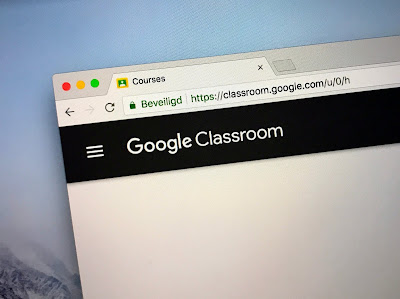It is next to impossible to ignore Google’s most popular tools- Gmail, Google calendar, and Google Docs. All these tools have now become staples for getting organized and getting work done fast. Menachem Moscovitz believes that these tools have revolutionized the way we communicate, work together, and store information online.
Especially during the ‘world’ lockdown, teachers and students can utilize the friendly platform Google Classroom- an education platform with the benefit of paperless sharing and digital collaboration to classrooms. Millions of teachers and students are currently using this amazing tool around the world to continue with their courses, making it the most loved edtech tools.
Menachem Moscovitz shares his concern regarding online teaching but believes that it can be handled with proper supervision. Today we are going to try to give an answer to the most commonly asked questions about this platform, on how you can use Google Classroom with your students.
What is Google Classroom?
Menachem Moscovitz shares that lots of teachers and students ask him this particular question often. Google describes Google Classroom as “mission control for your classroom,” and this might be the easiest way to explain this tool.
Menachem Moscovitz shares his concern regarding online teaching but believes that it can be handled with proper supervision. Today we are going to try to give an answer to the most commonly asked questions about this platform, on how you can use Google Classroom with your students.
What is Google Classroom?
Menachem Moscovitz shares that lots of teachers and students ask him this particular question often. Google describes Google Classroom as “mission control for your classroom,” and this might be the easiest way to explain this tool.
In simple words, it is a platform that ties together Google's G Suite tools for teachers and students. It acts as a digital organizer where teachers can keep class materials/notes and share them with students- all paperless!
You can pick and choose the features you want to incorporate. It provides you the flexibility to choose your favored tools, its seamless integration with Google's popular tools, is what makes Google Classroom one of the most widely-used edtech tools.
Is Google Classroom a Learning Management System (LMS)?
Technically no, Google Classroom is not a stand-alone LMS, Course management System, or student information system. That said, Google regularly keeps on adding a new function to Google Classroom.
In June 2019, for example, Google announced that schools will soon be able to sync new grading tools to an existing student information system. As Google continues to add features, it's likely that it may start to look, and function, more like an LMS. But for now, it is best described as a one-stop-shop for a class organization.
Who Can Use Google Classroom?
Anyone can use Google Classroom, it offers free service for anyone with a personal Google account, and it's also free for organizations using G Suite for Education or G Suite for nonprofits. In most cases, teachers and students can access Google Classroom using a Google account provided by their school as well or can use their personal account if needed.
How do teachers use Google Classroom?
- Menachem Moscovitz shares that because it's a fairly flexible platform, educators use its features in different ways. With Google Classroom, teachers can:
- Streamline how they can or do manage classes. The platform integrates with Google’s other tools like Docs, Drive, and Calendar, so there are lots of built-in "shortcuts" for classroom-management tasks.
- Digitally organize, distribute, and collect assignments, course materials, and student work during lockdown period for smooth online teaching.
- Teachers can also post an assignment online to multiple classes or modify and reuse assignments from year to year.
- Teachers can easily communicate with students about their classwork.
- You can use this platform to post announcements and reminders about assignments, and it's easy to see who has or hasn't completed their work.
- We will discuss Google Classroom in our next blog as well, so make sure to check again!