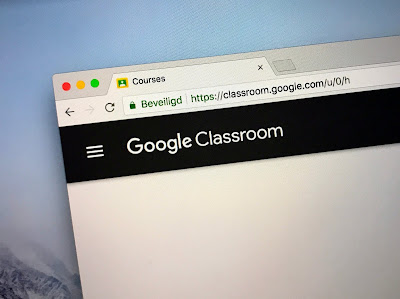1. Flipgrid
Flipgrid is a fantastic tool for teachers to capture information about student learning and growth. Flipgrid is a free app where teachers can post a question or other cues for student response, and students can then reply with short videos of their liking.
2. InsertLearning
Menachem Moscovitz believes that the Insert Learning tool is a great free app. It can also be used with a Chrome browser extension that allows teachers to turn almost any web page into an interactive and live classroom lesson.
Teachers can highlight text; add questions, comments, test students, and videos inside the app with a Google Classroom code. This is a free version available for a limited number of lessons/chapters, as well as a relatively inexpensive paid option.
3. Google Docs
Google Docs is one of the most versatile digital tools for teachers. Its greatest strength is that it helps teachers to create a collaborative classroom. That is not only what it does. Menachem Moscovitz believes that the option for education add-ons, most of which is free of cost, is one of the tool’s strongest strengths.
4. Viewpure
Videos are a great educational tool. But using YouTube videos in the classroom is dicey because of inappropriate ads and suggested content that often pops up. Through videos students can learn and understand a topic in a fast and better manner. That is why lots of teachers advocate using ViewPure, a free toolbar widget that purifies YouTube videos. The tool removes the page clutter where questionable content could appear.
5. Prezi
Another tool which is good for teachers on a budget. Prezi is a web-based tool for creating creative digital presentations. Teachers have adopted this tool because of its visual presentation capabilities, which help engage students during lessons. The standard version is only $7 per month, with more expensive plus and premium versions available.
6. Book Creator
Menachem Moscovitz personally likes the Book Creator app. With the help of this app, teachers and students can create, publish, and share digital books at a single go! Being a teacher it is hard to make time, this app here will help teachers manage time as well.
Teachers can create a shared library of books for their class students, and they can assign the creation of books as formative or summative assessments as well to test students’ knowledge. The most basic version of this tool is only $60 per year, or $5 per month.
7. Pear Deck Flashcard Factory
Thousands of teachers use this app to turn presentations into interactive and fun activities. The platform allows teachers to see student responses to questions immediately when posted. This free tool can make a lecture livelier which will keep students engaged.
8. Kahoot
Last but not least Kahoot is a game-based learning platform that helps make education more fun. The games are made up of multiple-choice questions, which can feature videos and images. Students can have healthy competition against each other and in groups when completing the games.
Flipgrid is a fantastic tool for teachers to capture information about student learning and growth. Flipgrid is a free app where teachers can post a question or other cues for student response, and students can then reply with short videos of their liking.
2. InsertLearning
Menachem Moscovitz believes that the Insert Learning tool is a great free app. It can also be used with a Chrome browser extension that allows teachers to turn almost any web page into an interactive and live classroom lesson.
Teachers can highlight text; add questions, comments, test students, and videos inside the app with a Google Classroom code. This is a free version available for a limited number of lessons/chapters, as well as a relatively inexpensive paid option.
3. Google Docs
Google Docs is one of the most versatile digital tools for teachers. Its greatest strength is that it helps teachers to create a collaborative classroom. That is not only what it does. Menachem Moscovitz believes that the option for education add-ons, most of which is free of cost, is one of the tool’s strongest strengths.
4. Viewpure
Videos are a great educational tool. But using YouTube videos in the classroom is dicey because of inappropriate ads and suggested content that often pops up. Through videos students can learn and understand a topic in a fast and better manner. That is why lots of teachers advocate using ViewPure, a free toolbar widget that purifies YouTube videos. The tool removes the page clutter where questionable content could appear.
5. Prezi
Another tool which is good for teachers on a budget. Prezi is a web-based tool for creating creative digital presentations. Teachers have adopted this tool because of its visual presentation capabilities, which help engage students during lessons. The standard version is only $7 per month, with more expensive plus and premium versions available.
6. Book Creator
Menachem Moscovitz personally likes the Book Creator app. With the help of this app, teachers and students can create, publish, and share digital books at a single go! Being a teacher it is hard to make time, this app here will help teachers manage time as well.
Teachers can create a shared library of books for their class students, and they can assign the creation of books as formative or summative assessments as well to test students’ knowledge. The most basic version of this tool is only $60 per year, or $5 per month.
7. Pear Deck Flashcard Factory
Thousands of teachers use this app to turn presentations into interactive and fun activities. The platform allows teachers to see student responses to questions immediately when posted. This free tool can make a lecture livelier which will keep students engaged.
8. Kahoot
Last but not least Kahoot is a game-based learning platform that helps make education more fun. The games are made up of multiple-choice questions, which can feature videos and images. Students can have healthy competition against each other and in groups when completing the games.